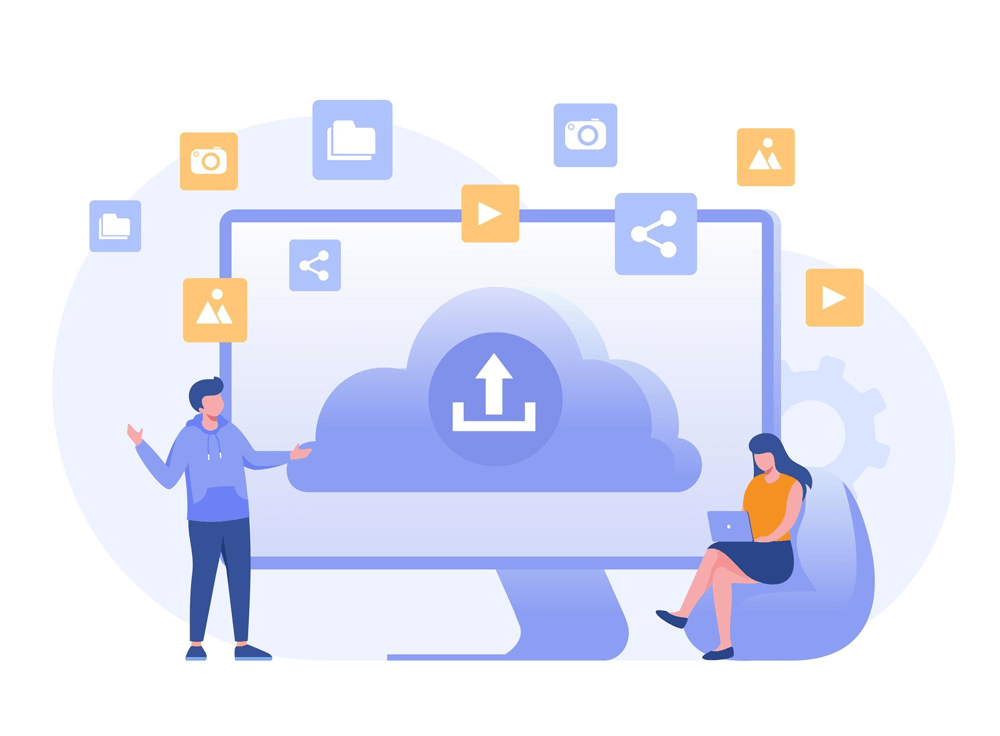Top 10 Data Science Tools You Must Master in 2025
- By: Admin
- Date: August 31, 2025
- 120 Comments
Data Science is a rapidly evolving field where the right tools can make a huge difference in efficiency, accuracy, and insight generation. With new technologies emerging every year, mastering the top tools in 2025 will ensure you stay competitive in this high-demand career path.
In this guide, we will explore the top 10 Data Science tools that are essential for aspiring Data Scientists, from programming languages to AI frameworks, data visualization tools, big data platforms, and cloud services.
Equip yourself with these tools and take your Data Science career to the next level in 2025.
Table of Contents
- Why Mastering Data Science Tools Matters in 2025
- Top 10 Data Science Tools You Must Learn
- Programming Languages: Python, R, and Julia
- Machine Learning Frameworks: TensorFlow, PyTorch
- Data Visualization Tools: Tableau, Power BI
- Big Data Platforms: Apache Spark, Hadoop
- Cloud Platforms: AWS, GCP, Azure
- Version Control & Collaboration Tools: Git, GitHub
- Integrated Development Environments (IDEs) and Notebooks
- Tips to Learn and Apply These Tools Effectively
- FAQs About Data Science Tools
- Start Your Data Science Journey with BookMyLearning
Why Mastering Data Science Tools Matters in 2025
As the Data Science field grows, knowing the right tools is essential for productivity and innovation. Tools streamline tasks like data cleaning, analysis, model building, and visualization, allowing you to focus on insights and problem-solving rather than repetitive manual work.
Example:
- Python’s libraries like Pandas and NumPy simplify data manipulation.
- TensorFlow and PyTorch accelerate machine learning model development.
- Tableau or Power BI helps communicate insights visually to stakeholders.
Top 10 Data Science Tools You Must Learn
The following tools are essential for aspiring Data Scientists in 2025:
1. Python
Python remains the most popular programming language for Data Science. Its simplicity, extensive libraries (Pandas, NumPy, Scikit-learn), and community support make it ideal for data analysis, machine learning, and AI projects.
2. R
R is a powerful tool for statistical computing and data visualization. It excels in advanced analytics, hypothesis testing, and creating high-quality graphics. Popular packages include ggplot2 and caret.
3. Julia
Julia is gaining traction for high-performance numerical computing and scientific analysis. It is designed for speed and can handle large datasets efficiently, making it a great choice for computational-heavy data science tasks.
4. TensorFlow
TensorFlow is an open-source machine learning framework developed by Google. It is widely used for deep learning, neural networks, and AI model deployment in real-world applications.
5. PyTorch
PyTorch is another popular deep learning library that is preferred for research and experimentation. Its dynamic computation graph makes model building flexible and intuitive.
6. Tableau
Tableau is a leading data visualization tool that helps create interactive dashboards and reports. It allows Data Scientists to communicate insights effectively to non-technical stakeholders.
7. Power BI
Microsoft Power BI is another powerful visualization tool, widely used in enterprises for creating reports, dashboards, and sharing insights with teams. It integrates easily with Excel and SQL databases.
8. Apache Spark
Apache Spark is a big data processing framework that allows large-scale data analysis. It supports batch and real-time data processing, and is often used with Python (PySpark) or Scala.
9. Hadoop
Hadoop is a big data platform used to store and process massive datasets across distributed systems. Knowledge of Hadoop ecosystem tools (HDFS, MapReduce, Hive) is valuable for enterprise-level data projects.
10. Cloud Platforms: AWS, GCP, Azure
Cloud platforms provide scalable infrastructure for data storage, processing, and machine learning. AWS SageMaker, Google Vertex AI, and Azure ML are essential for deploying models and working on production-level projects.
Version Control & Collaboration Tools
Tools like Git and GitHub are crucial for code management and collaboration. They help track changes, maintain project history, and collaborate with team members efficiently.
Integrated Development Environments (IDEs) and Notebooks
IDEs like Jupyter Notebook, VS Code, and PyCharm are essential for coding, testing, and prototyping Data Science projects. They improve workflow efficiency and support multiple languages and libraries.
Tips to Learn and Apply These Tools Effectively
- Start with one programming language (Python recommended) and gradually add more tools.
- Work on hands-on projects to gain practical experience.
- Participate in Kaggle competitions to test your skills.
- Follow online tutorials, courses, and certifications for structured learning.
- Document your learning and build a portfolio to showcase expertise.
FAQs About Data Science Tools
- Q: Which tool should I learn first?
A: Python is highly recommended as the starting point due to its versatility and widespread use.
- Q: Are cloud platforms necessary for beginners?
A: Basic knowledge is sufficient at first, but mastering cloud platforms is essential for production-level projects.
- Q: Do I need to learn all 10 tools?
A: Start with the core tools and gradually expand to cover others based on career needs.
Start Your Data Science Journey with BookMyLearning
Mastering these tools is the first step toward a successful Data Science career. At BookMyLearning, our Post Graduate Program in Data Science equips you with hands-on training, live projects, mentorship, and guaranteed job assistance to become industry-ready in 2025.
Start learning the top Data Science tools today and boost your career in 2025!